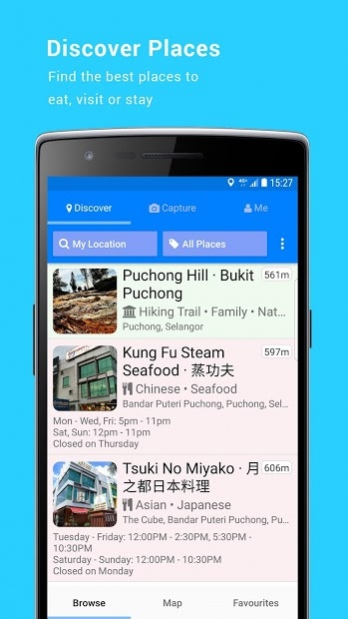Travelopy - travel guide & journal 1.9.2
Free Version
Publisher Description
Discover places in Malaysia, Singapore, Thailand, Japan, Taiwan & South Korea based on recommendations by fellow travelers and influential bloggers.
The best travel journal app to remember all your travel adventures and share it with fellow travelers and friends.
* Discover Places - a travel guide for attractions, restaurants and hotels with reviews and tips; find the best places to eat, drink, shop or visit.
* Capture Moments - a travel journal to remember the places you've been to.
* A beautiful summary of your travel and gastronomic adventures.
* Collect badges & level up.
* Fancy being a Travel & Food blogger? Create immediate posting in 5 minutes, no more backlogs.
❤ Travel is life ❤
- Offline Mode: discover places even without Internet connection.
- I'm feeling lucky: randomly pick a lucky place for you ;)
- Optional sign in and online sharing, so you can keep everything private.
- Share your favourite places and learn of others' secret gems.
❄ Make DIY travel fun and hassle-free ❄
About Travelopy - travel guide & journal
Travelopy - travel guide & journal is a free app for Android published in the Recreation list of apps, part of Home & Hobby.
The company that develops Travelopy - travel guide & journal is Lua Software. The latest version released by its developer is 1.9.2.
To install Travelopy - travel guide & journal on your Android device, just click the green Continue To App button above to start the installation process. The app is listed on our website since 2019-06-23 and was downloaded 1 times. We have already checked if the download link is safe, however for your own protection we recommend that you scan the downloaded app with your antivirus. Your antivirus may detect the Travelopy - travel guide & journal as malware as malware if the download link to com.luasoftware.travelopy is broken.
How to install Travelopy - travel guide & journal on your Android device:
- Click on the Continue To App button on our website. This will redirect you to Google Play.
- Once the Travelopy - travel guide & journal is shown in the Google Play listing of your Android device, you can start its download and installation. Tap on the Install button located below the search bar and to the right of the app icon.
- A pop-up window with the permissions required by Travelopy - travel guide & journal will be shown. Click on Accept to continue the process.
- Travelopy - travel guide & journal will be downloaded onto your device, displaying a progress. Once the download completes, the installation will start and you'll get a notification after the installation is finished.